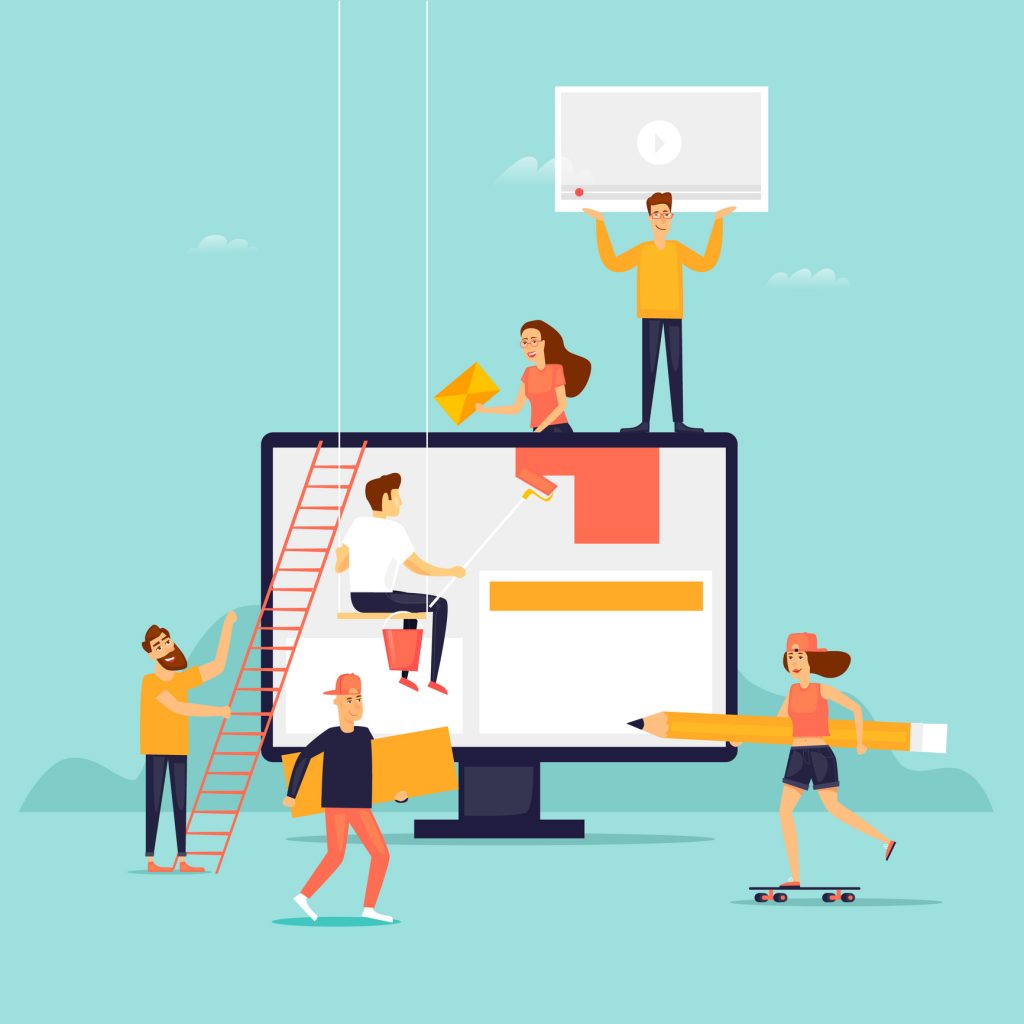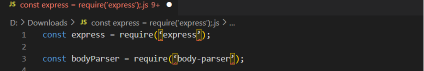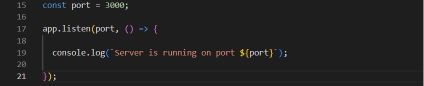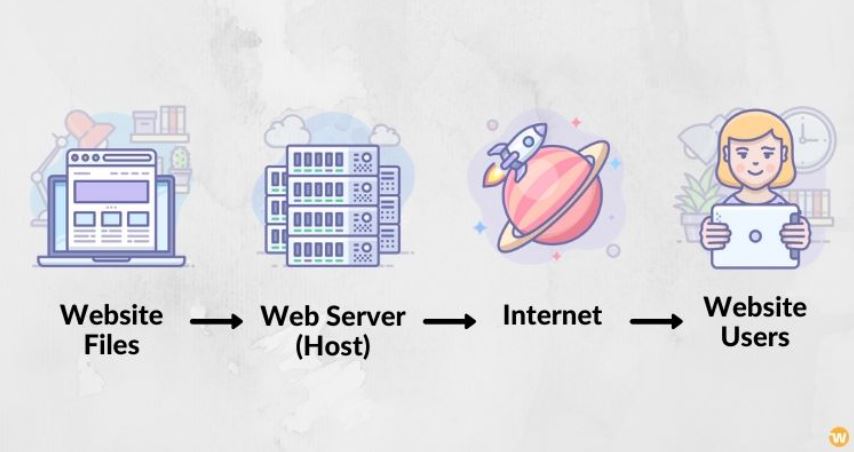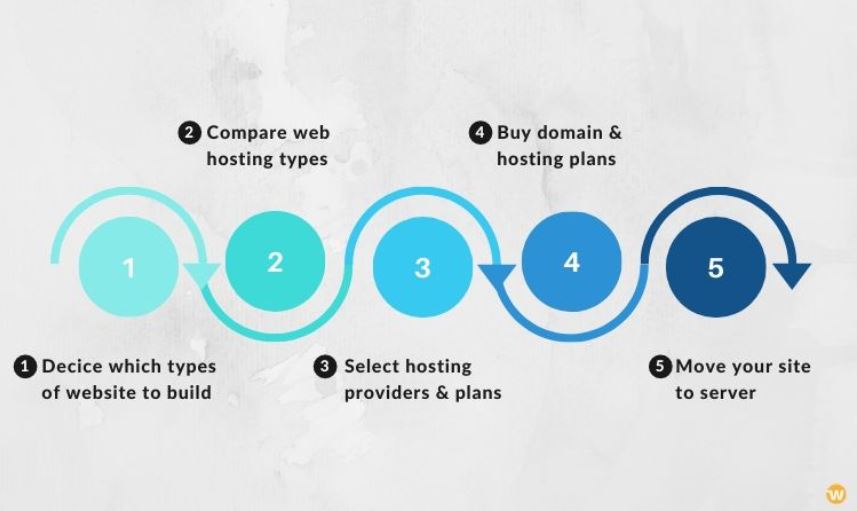No one likes a web app that crashes just when things start getting exciting. Whether you’re running a SaaS startup, scaling your eCommerce platform, or building internal tools that your whole team depends on, your web app has to grow with you. Period.
Today we will discuss the best practices for building a scalable web application from the ground up. From choosing the right tech stack to future-proofing your backend and managing traffic spikes like a pro, you can find this your go-to guide. Keep your app stable, smooth, and growth-ready in 2025 and beyond.
Why Scalability Isn’t Optional Anymore
Users expect lighting-fast load times, 24/7 availability, and zero glitches, no matter how many people are online or how wild your latest product drop gets. If your app can’t keep up, they bounce. And when they bounce, they don’t come back.
Scalability is what separates apps that survive from ones that thrive. It’s your app’s ability to gracefully handle more users, more data, and more complexity – without freaking out or crashing. Think of it as your system’s built-in stress management. The more scalable your app is, the better it performs when it matters most.
Not convinced? Check this: According to Gartner, downtime costs businesses over $300,000 per hour. And that’s not even a typo. Whether it’s your checkout pages freezing during a flash sale or your dashboard breaking when new users pile in, an unscalable app isn’t just annoying – it’s expensive.
Remember Ticketmaster controversy over Taylor Swift’s pre-sales ticket meltdown or airline websites that buckle under holiday traffic. One crash can snowball into lost revenue, customer churn, and a PR nightmare.
What Makes a Web Application Scalable?
So, what does it actually mean for a web application to be scalable? Is it just about handling more traffic? Faster load times? Never going offline?
Well, there’s more to do. Let’s unpack this and minus the tech jargon overload.
Scalability vs. Performance vs. Availability
These three often get mixed up, but they each play a different role in how your web app behaves:
- Scalability is your app’s ability to grow – whether that’s in traffic, features, or data, without needing to be rebuilt from scratch.
- Performance is how fast and responsive your app is right now, no matter how many users are on it. A scalable app still needs to be fast at every stage.
- Availability is about uptime. Can users access your app when they need it? Even during peak hours or maintenance?
In nutshell:
- Great performance makes users happy.
- High availability builds trust.
- Smart Scalability ensures both keep happening – even as your user base grows.
Horizontal vs. Vertical Scaling
Let’s say your app is like a coffee shop.
- Vertical Scaling is upgrading your espresso machine to a bigger, faster one. You’re adding more power to a single system. It’s easier to start with, but there’s a ceiling – you can only go so big before it breaks the bank.
- Horizontal Scaling is hiring more baristas and opening more counters. You’re spreading the load across multiple systems. It’s a bit more work to manage, but it’s how the big players do it.
Most modern apps aim for horizontal scaling, especially when built on cloud platforms. It’s more flexible, cost-effective, and future-proof.
Real-World Examples: Good vs. Bad Scalability
So, here we will be a little practical:
Good Scalability Example:
We all know Shopify handles millions of Black Friday orders without a hiccup. Why? Because they’ve built their platform on a distributed architecture that scales horizontally. More traffic? They just spin up more instances, No panic, no downtime.
Bad Scalability Example:
Remember when Clubhouse went viral and suddenly… no one could get in? Their backend wasn’t ready for the spike. The buzz was there- but the infrastructure wasn’t. By the time they scaled up, the hype had moved on.
The lesson? A brilliant idea or a beautiful UI means nothing if your app can’t handle growth. Scalability isn’t just a technical checkbox. It’s a business enabler. It means your app is ready for opportunity, prepared for surprises, and built for the long game.
Best Practices for Building Scalable Web Applications
The main question of all discussion is: How do you actually build a scalable web app?
Honestly saying, you can’t afford to guess your way through infrastructure decisions or throw money at more servers every time things get slow. Scalability starts with smart planning, clean architecture, and the discipline to think long-term, even when you’re in the MVP mode.
Below are the best practices that high-growth companies swear by when building web applications that are reliable under pressure, cost-effective at scale, and easy to evolve without breaking everything.
Let’s break it down:
4.1 Design with Scalability in Mind
Good scalability starts at the whiteboard stage. If your architecture is tightly coupled and tangled, adding more features (or users) later feels like stacking Jenga blocks during an earthquake.
Best Practice:
- Modular Architecture: Build components that do one thing well and don’t depend too heavily on each other. This makes your app easier to debug, scale, and maintain.
- Microservices or Service-oriented Architecture: Instead of a single, bulky application, break it into small, independent services that talk to each other through APIs.
- API-first Design: Treat every function in your app like a service – even internal ones, so you can plug and play across platforms without extra plumbing.
Example:
Amazon’s storefront is a masterclass in microservices. Every “Buy Now” button, review box, and recommendation panel is its own little service – so they can test, deploy, or scale them individually without touching the rest.
4.2 Choosing The Right Tech Stack
The tools you use shape your app’s growth potential. If you choose flashy tools just because they’re popular right now without thinking long-term, it might cause serious problems when you actually try to scale your app.
Best Practice:
- Lightweight Frameworks: Go for tools that are proven, fast, and scalable. Next.js, FastAPI, Spring Boot – clean, lean, and built for speed.
- Match Your Language and Database to the Job: Consider Golang for performance-heavy microservices, Python for AI, or Node.js for real-time APIs. Don’t use SQL if your data doesn’t fit into neat tables—sometimes a flexible NoSQL database like MongoDB is just a better match.
- Plan for Growth Early: Will this tech still work if your user base grows 10x? Will you find devs who know how to maintain it? These things matter.
Example:
Uber moved parts of its architecture from Node.js to Go when it faced performance bottlenecks in its geolocation and high-throughput systems. Why? Because Go handles concurrency better and offers lower latency. It helped Uber scale up real-time matching between drivers and riders without the system lagging under pressure.
4.3 Optimize the Backend Infrastructure
Backends aren’t attractive, but they’re what make or break performance. An overworked server and a single point of failure can take down your whole app.
Best Practices:
- Use Cloud-native tools: Don’t reinvent the wheel. AWS, Azure, and GCP offer battle-tested, scalable components for everything from storage to messaging.
- Containerize Everything: Docker lets you ship apps in neat, isolated boxes. Kubernetes helps you manage them at scale.
- Enable auto-scaling & load balancing: Use built-in tools to distribute traffic evenly and auto-add instances when usage spikes.
Example:
Shopify handles massive Black Friday traffic surges using containerized services that auto-scale. One second it’s calm, the next it’s a tsunami—and they’re ready.
4.4 Efficient Database Strategies
Your app’s database is usually the first thing to cry for help under load. Poor data modeling or a lack of caching = instant bottleneck.
Best Practice:
- Choose the right data model: SQL for structured, relational data. NoSQL for fast, flexible documents. NewSQL if you want the best of both.
- Implement caching: Use Redis or Memcached to handle frequently accessed data without bothering the database every time.
- Shard & replicate smartly: Split data across servers (sharding) and make backup copies (replication) to improve read/write efficiency.
Example:
Instagram shards its database across hundreds of servers so that no single one gets overwhelmed as its user base explodes.
4.5 Front-End Optimization
Your backend might be on rocket fuel—but if the front-end bloated and sluggish, users will never stick around to see the magic.
Best Practice:
- Code splitting: Break large JS bundles into smaller chunks that load only when needed.
- Lazy loading: Only load media and elements when the user scrolls to them.
- Use CDNs: Serve static content from edge servers closest to the user for faster delivery.
Example:
Pinterest boosted user engagement by splitting its React app into micro-bundles and pushing assets through a global CDN.
4.6 Performance Monitoring & Load Testing
You can’t scale what you can’t see. Real-time insight into app behavior is key to fixing issues before users feel them.
Best Practice:
- Use APM tools: Platforms like Datadog or New Relic help you spot slow endpoints, memory leaks, and service errors in real-time.
- Run load tests regularly: Simulate user surges to see what breaks and fix it proactively.
- Error tracking & alerts: Set up automated alerts so issues don’t sit in the logs unnoticed for days.
Example:
Slack’s team relies on constant monitoring and chaos drills to keep service reliable, even during massive growth phases.
4.7 Security & Compliance at Scale
As you grow, so does your attack surface—and your legal responsibilities. Security should scale with your app, not after it.
Best Practice:
- Enforce role-based access: Limit access to only what’s necessary per role—interns don’t need admin keys.
- Secure APIs and encrypt everything: Use HTTPS, manage secrets securely, and rotate tokens regularly.
- Respect data laws: Make sure your stack supports compliance with regulations like GDPR, HIPAA, or India’s DPDP Act.
Example:
Fintech companies now design region-specific data clusters to ensure compliance with strict sovereignty laws—and avoid massive fines.
4.8 Budget-Smart Scalability
Scaling doesn’t have to mean overspending. The smartest companies grow efficiently, not just aggressively.
Best Practice:
- Use spot instances and autoscaling: Save costs by using discounted capacity for non-critical tasks and auto-adjusting resources based on real-time demand.
- Adopt FinOps principles: Build a culture where engineering and finance work together to balance performance and spend.
- Eliminate waste: Shut down idle environments, track cloud usage, and kill zombie resources.
Example:
Mubi, a film streaming platform, cut nearly 30% of its cloud bill by running reports on spot instances and powering down unused test servers overnight.
Final Thoughts: Build Once, Scale Always
We have discussed that scalability isn’t about handling traffic. It’s about building web applications that grow with your business, not against it. From smart architecture and tech stack choices to database strategy, front-end performance, and ongoing monitoring, it all adds up to an app that’s reliable, efficient, and ready for whatever comes next.
At Oriental Outsourcing, we help businesses design and develop scalable web applications that are built for the long haul, whether you’re starting from scratch or reworking what’s already live.
Thinking about how well your current app can scale? Let’s talk!